How to block spam calls on Android: Keep them AWAY!
Hey there! Let’s talk about a not-so-fun part of using Android phones: spam calls. You know, those annoying calls you get out of nowhere that you never asked for? Yeah, they’re a real pain!
In this article, we’ll figure out why these spam calls happen, why they’re so irritating, and why you need to be careful with them. So, get ready as we uncover the mystery behind those pesky spam calls on your Android phone and learn how to deal with them.
What is a Spam Call?
A spam call is an unsolicited phone call that you receive without your consent. These calls are usually made by telemarketers, scammers, or automated systems with the intention of promoting products, services or conducting fraudulent activities.
Spam calls are a nuisance, but there are ways to protect yourself.
Here are some tips and tricks for dealing with spam calls on Android devices.
Caller ID & spam protection for Android devices
Most Android devices come with built-in caller ID and spam protection. This feature uses a database of known spam numbers to identify and block unwanted calls. To turn on caller ID & spam protection, follow these steps:
> Open the Phone app.
> Tap the three dots in the top right corner.
> Tap Settings.
> Tap Caller ID & spam.
> Toggle on “Caller ID & spam protection.”
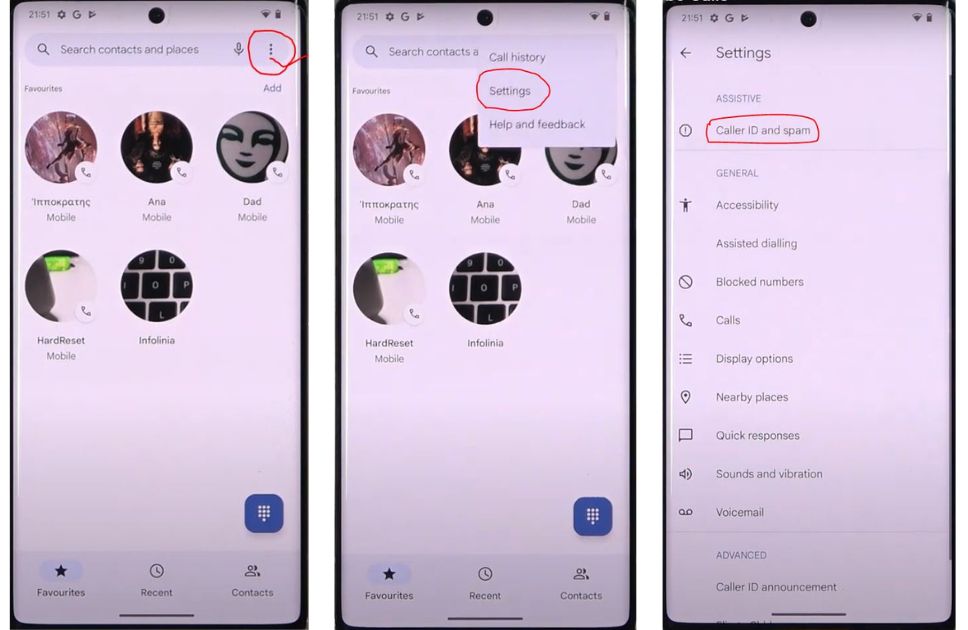
Tips for turning on Spam protection on Android
- Make sure that your Android device is up to date with the latest software. This will ensure that you have the latest version of the caller ID & spam protection feature.
- Turning on “Filter suspected spam calls.” This will automatically block calls from numbers that are suspected of being spam.
- Manually block individual spam numbers. To do this, tap the call that you want to block and then tap Block/report spam.
Process of turning on caller ID announcement
Caller ID announcement is a feature that allows your Android device to announce the name of the caller before you answer the call. This can be helpful for identifying spam calls. To turn on the caller ID announcement, follow these steps:
> On your device, open the Phone app.
> Tap More options More and then Settings and then Caller ID announcement and then Announce caller ID.
> Choose an option: Always, Only when using a headset, Choose Option “Never”.
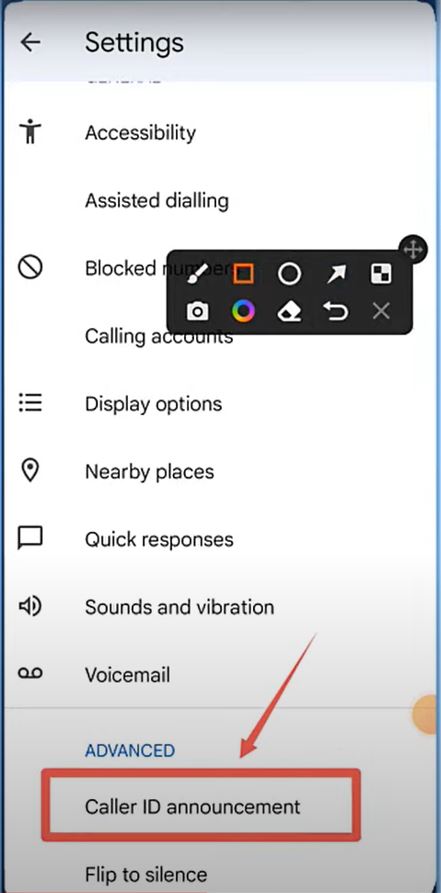
How to Mark Spam Callers
You can mark all calls from a number as spam to stop getting more calls from them and to report the spammer. This will help to train the caller ID & spam protection feature to identify and block future calls from the same number. To mark a spam call, follow these steps:
> On your device, open the Phone app;
> At the bottom, tap Recents;
> Tap the caller you want to report as spam;
> Tap Block or Report spam.
How to Manually Block Spammers?
Spam calls can be a nuisance, but you can manually block them on your Android phone using the phone dialer app. Here’s how:
Open the phone dialer app.
> Tap on the three dots in the top right corner.
> Select “settings/ call settings.” (differs from device to device)
> Tap on “Call blocking.”
> Tap on “Add blocked number.”
> Enter the phone number of the spam caller.
> Tap on “Block.”

There’s also a fast and easy way to block, which can be used to block spam or robot calling by simply following the steps down below:
> Open the Phone/Dialer App;
> Tap & Hold the Number You suspect a Spammer;
> Tap the Option Block to simply block the number right away.
Once you’ve blocked a number, it will be added to your blocked list. Any calls from that number will go straight to voicemail.
Benefits of manually blocking spam calls
There are several benefits to manually blocking spam calls, they’re:
- Can help to reduce the number of unwanted calls you receive.
- Free up your time so you can focus on more important things. Third, it can help to protect your privacy.
If you’re tired of being bombarded with spam calls, try manually blocking the numbers of the callers. It’s a quick and easy way to improve your phone experience.
Here are some additional tips for blocking spam calls:
- Use a call-screening app. There are a number of call-screening apps available that can help to identify and block spam calls.
- Report spam calls to your carrier. Your carrier can use this information to help identify and block spam callers.
- Be careful about what information you share online. Spammers often use the information or even important financial data you share online and once grab this information, they easily target their calls.
Spam blocker apps for Android
Another process of getting off these Spammers is blocking them using third-party apps. There are many spam blocker apps available for Android, each with its own set of features and benefits. Some popular options include:
Truecaller: Truecaller is one of the most popular spam blocker apps available. It uses a community-based approach to identify and block spam calls. Users can report spam calls, which helps Truecaller to build a database of known spam numbers. Truecaller also includes a caller ID feature, which can help you identify unknown callers.
Hiya: Hiya is another popular spam blocker app. It uses a similar approach to Truecaller, using a community-based database of known spam numbers. Hiya also includes a feature that can identify and block robocalls, which are automated calls that are often used for marketing or scam purposes.
Both Truecaller and Hiya are free to download and use. However, they both offer premium subscriptions that provide additional features, such as the ability to see who has viewed your profile, and the ability to block international calls.
In addition to these two popular options, there are many other spam blocker apps available for Android. When choosing a spam blocker app, it is important to consider your needs and preferences. Some factors to consider include:
Features: Some spam blocker apps offer more features than others. Features to consider include caller ID, spam blocking, and robocall blocking.
Price: Some spam blocker apps are free to download and use, while others require a subscription.
Privacy: Some spam blocker apps collect more data than others. When choosing a spam blocker app, it is important to read the privacy policy to understand how your data will be used.
Why use a Spam Blocker App?
Spam blocker apps can be a valuable tool for protecting yourself from unwanted calls. By using a spam blocker app, you can reduce the number of spam calls you receive, and you can protect your privacy.
Here are some additional benefits of using a spam blocker app:
- Peace of Mind: Knowing that you can block unwanted calls can give you peace of mind.
- Increase your Productivity: Not having to worry about spam calls can help you to be more productive.
- Security Improvement: Spam calls can sometimes be used to scam people, so blocking them can help to protect your personal information.
If you are looking for a way to reduce the number of spam calls you receive, then a spam blocker app is a good option. There are many different spam blocker apps available, so you can choose one that fits your needs and budget.
In Conclusion, spam calls can be a nuisance, but there are ways to protect yourself. By following the tips and tricks in this article, you can reduce the number of spam calls that you receive. And ensuring our safety from spam callers is of paramount importance in today’s digital age. These spammers exploit our personal and financial data for their profit.
This article has discussed various effective ways to block or avoid these malicious robot callers, safeguarding our sensitive information. By utilizing call-blocking apps, and security settings, and being cautious with sharing personal details, we can take proactive measures to protect ourselves from falling victim to these scams.

Mohammad Shariful Islam is the CEO and MD of Apple Gadgets, a leading e-commerce and retail chain for gadgets in Bangladesh. He has a passion for technology, entrepreneurship, and holds a decade of experience in gadget E-Commerce. He’s committed to providing the best possible shopping experience for customers by delivering the latest and trendy gadgets.