How to block a number on iphone: The Easy Way to Do it
In today’s modern age, where communication is easily accessible, there are instances when blocking a number becomes necessary. Whether it’s to avoid unwanted calls, spam messages, or even harassment, knowing how to block numbers on your iPhone can provide you with peace of mind and control over your interactions.
In this article, we will explore the reasons why blocking numbers is crucial, such as protecting your privacy and maintaining a peaceful environment. We will also delve into the various situations where blocking numbers may be required, such as dealing with persistent telemarketers or blocking ex-partners.
So, if you’re ready to take charge of your iPhone and learn how to block numbers effectively, let’s dive in and discover the step-by-step process to block unwanted contacts on your iPhone.
How to block a number on an iphone?
1. From the Dialer App
You can block a number or contact directly from your dialer app. To do that follow the steps down below:
> Open the Phone app.
> Tap on the Recents tab.
> Find the number you want to block.
> Tap on the “ⓘ” icon next to the number.
> Tap on Block this Caller.

By doing that, the particular number will be blocked from your iphone.
2. From the Messages App
There could be a possibility that spammers or unknown people keep sending messages you don’t need. To stop that, you can simply block them by going to the messaging app. To do that, follow these few steps down below:
> Open the Messages app.
> Open a conversation with the person you want to block.
> Tap on the contact’s name at the top of the conversation.
> Tap on Info.
> Scroll down and tap on Block this Caller.
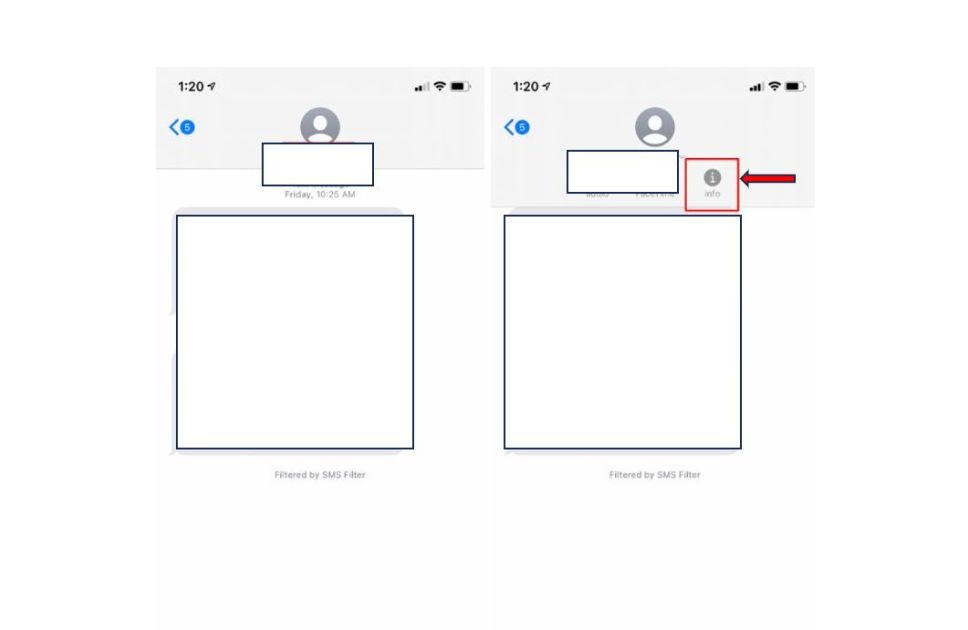
Now numbers who were sending unwanted messages are blocked from your iPhone.
Once you have blocked a number, the person will no longer be able to call you or send you text messages. They will also not be able to leave you voicemails.
How to unblock a number on an iphone?
There could be a moment when you accidentally blocked someone or you want to restore someone’s ability to reach you now. To unblock a number, follow the steps down below:
> Go to Settings;
> Go to the Phone App;
> Tap on Blocked Contacts;
> Tap on Edit;
> Tap on the red minus button next to the person you want to unblock;
> Tap on Unblock.

Now the person you blocked earlier, will be able to contact you again.
It is important to note that blocking a number does not prevent the person from seeing your caller ID or sending you emails. If you are being harassed by someone, you should consider reporting the harassment to your local law enforcement agency.
Here are some additional tips for blocking unwanted calls and text messages:
- You can also use your carrier’s call-blocking service to block numbers. Which might cost you a carrier’s charge as well.
- You can use a third-party app to block calls and text messages. Although, it is a safer and ad-free solution to use the built-in settings from iPhone.
- You can create a filter in your Messages app to automatically delete messages from certain senders.
If you are constantly getting unwanted calls or text messages, it is important to take steps to protect yourself. Blocking numbers and creating filters can help to reduce the amount of unwanted contact you receive. If the harassment is severe, you should consider reporting it to your local law enforcement agency.
In Summary, now that you know “How to block a number on iphone”, you can enjoy a more peaceful and focused mobile experience. Whether it’s for privacy reasons or to avoid digital harassment, utilizing this feature empowers users to curate their contact lists and maintain a sense of security in the digital realm.
Blocking a number on an iPhone is a simple yet effective way to regain control over your communication. By eliminating unwanted calls and messages, you can enjoy a more peaceful and focused mobile experience.
Whether it’s for privacy reasons or to avoid digital harassment, utilizing this feature empowers users to curate their contact lists and maintain a sense of security in the digital realm.

Mohammad Shariful Islam is the CEO and MD of Apple Gadgets, a leading e-commerce and retail chain for gadgets in Bangladesh. He has a passion for technology, entrepreneurship, and holds a decade of experience in gadget E-Commerce. He’s committed to providing the best possible shopping experience for customers by delivering the latest and trendy gadgets.