How To Stop Pop-up Ads On Android Phone: No More Annoying Ads
Our life is always on the move, and as most of us use smartphones on a daily basis, it is obvious to be dependent on them. Although browsing the internet, gaming and communicating with these smartphones can become pretty annoying sometimes when we encounter some unavoidable ads or in advertisements to be precise.
These so called ads are useful to provide us the right product to buy by collecting our browsing cache data. Even though it is also true, too much advertisement on our devices can be very annoying sometimes.
For this very reason, here’s a few simple easy tips and steps to conclude these so-called internet advertisements while browsing and from applications to keep our interaction with our devices much more focused and less troublesome.
Without further ado, let’s get right into it:
Tips to Minimize Ads on Android Phone
There are various types of ads and pop-ups which come while roaming around in browsers or applications. To minimize ads while browsing your smartphone, check the tips down below:
1. Block Ads from Google Chrome
Your personal android smartphone has a built-in chrome browser, and Google always tries to get your data to suggest or advertise products and services.
Although some advertisements can become annoying when they appear more often. You can still avoid getting these ads appearing while browsing sites in your Google Chrome. To make it happen, follow the steps down below:
> Open your Google Chrome application of your Android smartphone;
> In the Home screen of your Chrome app tap on the three-dot menu at the right corner;
> At the bottom tap on setting;
> Scroll down on the page and tap on Site settings;
> At the site setting page scroll down and search “Pop-Up and redirects”;
> If you see the toggle is turned on or Allowed then turn it off;
> Go back to site settings app and find “Intrusive Ads”;
> Tap on Intrusive ads and if you see it turned on, toggle it off.
2. Block Ads while Playing Games on Android
We all know how much you love having a great time playing your favorite games on your smartphone. As these games are giving us joy and makes us score more in the game world.
Although this very gameplay can become a little irritating when you encounter lots of unwanted advertisements while you are playing this very game.
This ad-pop or installing advertisement really can make a nightmare for dedicated smartphone gamers. To stop these follow the steps down below:
> Turn off Mobile or Network internet data;
> Go to “Airplane Mode” from the notification slider to avoid unwanted ads;
*Note: “Do remember, if you are playing an online game which requires internet or mobile data to function and connect with other players, then you cannot turn your internet off just to avoid advertisement.”
3. Built-in Ad Blocker Browser Use
Smartphone users of Bangladesh spend a lot of their leisure time browsing the internet. This is another reason to be annoyed by ads, when you are always on the internet and roaming around.
For this very reason, using a browser with a built-in adblocker can be helpful for you to avoid ads permanently and browse your favorite websites without any hassle.
There are few third-party browsers which come with built-in ad blocker. Which will eventually let you avoid ads, they are:
Advantages Of Using Built-in ad blocker browsers
| Benefits |
| ✅ Automatically block ads; |
| ✅ No extra extension usage; |
| ✅ Quicker browsing and less inconvenience. |
4. Ad-Blocking App Use
You can also use dedicated and effective ad-blocking applications to minimize your ad distractions. This is one of the best and useful ways to tackle unwanted ads on your Android phone is by using ad blockers.
These apps work by preventing ads from loading, thus ensuring that your browsing and app usage remain uninterrupted. Popular ad blockers in play stores are shown down below:
You can find these ad blocking applications on your Android phone’s app store or Google Play Store. They not only block ads in web browsers but also in apps and games, providing a comprehensive solution to the problem.
Advantages Of Using Ad-blocker Applications
| Benefits |
| ✅ Ad-free browsing and roaming internet; |
| ✅ Play favorite games without any annoying ads; |
| ✅ Prevents Advertisers from data collection. |
Verdict
Long story short, these are the few simple ways you can avoid or stop pop-up ads on your Android phone. Some third party apps become quite useful to avoid these pop-up advertisements.
While some major third-party ad blocker requires extra subscription fees or premium version to available premium features of ad blocking. It is wise to use applications or games from an authorized or well-known publisher company.
It is best to use trusted sites and web browsers or applications to browse the internet and play games from. Otherwise you might get targeted from advertisement spammers.
Stay safe in the world of internet and follow the Apple Gadgets blog page for more informative contents.
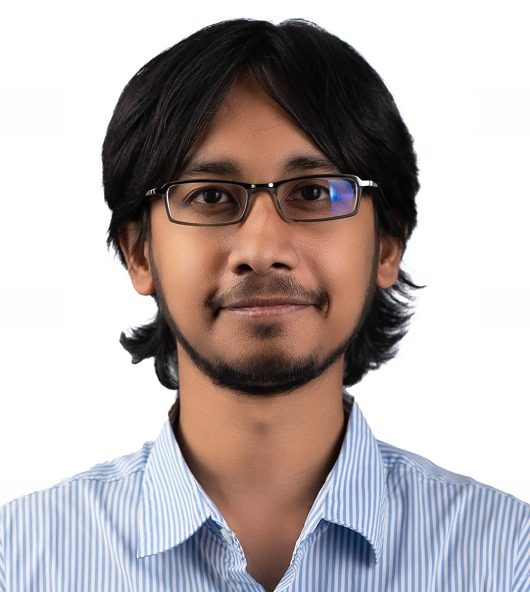
Rabbi Rahman enjoys talking about tech, gadgets and especially smartphones. He’s been writing about them for four years . His favorite topic is discussing innovations in devices, engaging in conversations with others who share his passion for technology.