Spotting Fake iPhones: Guide to Authenticating Your iPhone
When purchasing an iPhone, it’s important to make sure you’re buying the real deal and not a counterfeit product. To help you avoid being scammed, we’ve compiled a list of steps you can take to verify the authenticity of your iPhone.
Check the Packaging: The packaging of an original iPhone is of high quality and feels sturdy. Look for the “Designed by Apple in California” label on the back of the box. If the packaging feels flimsy or if the label is missing, it’s likely a counterfeit product.
Check the Serial Number: Every iPhone has a unique serial number, which you can find in the Settings app under General > About. You can also find it on the back of the phone or on the SIM tray. Verify the serial number with Apple’s official website or by contacting their customer support. If the serial number is invalid or doesn’t match Apple’s records, it’s likely a fake iPhone.
Check the IMEI Number: The IMEI (International Mobile Equipment Identity) number is another unique identifier for your iPhone. You can find it in the Settings app under General > About or by dialing *#06# on the phone’s keypad. Verify the IMEI number with Apple’s official website or by contacting their customer support. If the IMEI number is invalid or doesn’t match Apple’s records, it’s likely a counterfeit iPhone.
Check the Build Quality: Original iPhones are built with high-quality materials and have a premium feel to them. Check for any signs of poor craftsmanship, such as uneven gaps between the screen and the body of the phone or loose buttons. Also, examine the font and placement of the text on the phone’s body and packaging. If there are any discrepancies or inconsistencies, it’s likely a fake iPhone.
By following these steps, you can ensure that you’re purchasing an authentic iPhone and not a counterfeit product. If you have any doubts or concerns, it’s always best to buy from authorized resellers or directly from Apple.
Image Source : freepik.com
Jahid Hasan is a technology enthusiast with a passion for staying up-to-date with the latest advancements. He valuable asset to any team looking to stay ahead of the curve in the fast-paced world of tech.