Apple Vision Pro Review: Mind Blowing Spatial Computing & Premium Features
Apple, one of the most hyped and first in line tech giants, doesn’t stop surprising with their latest technologies. And yet they had once again shaken the tech world with their latest offering: the Apple Vision Pro. Released back in February 2nd 2024, Apple really shocked the world with its high tech spatial computing machine features.
This isn’t just another pair of smart glasses; it’s a spatial computer with lots of pinch in and out features. And with those new features there is obviously a new dimension of interaction, seamlessly weaving digital elements into the fabric of our physical world.
But is it a revolutionary leap that Apple has confidently taken the hearts of their users and loyal fans who love to watch and explore newer mixed reality viewing experiences with their Vision Pro, to find out more, we must understand the Vision Pro’s core strengths.
Let’s dive into the core features of the Apple Vision Pro And understand a bit further about this newer machine that Apple calls the next big thing.
Table of Contents:
- Key Features
- Pros & Cons
- Design & Build
- Apple Vision Pro Overview
- Interaction with Vision Pro
- Persona & EyeSight
- Spatial Work Activity on Vision Pro
- Vision Pro’s Typing Experience
- Multimedia on Apple Vision pro
- Battery Life
- Specs
- Verdict
Apple Vision Pro: Key Features
While before diving into the detailed Apple Vision Pro review. Here are the short key features of the device:
|
|
|
|
|
|
|
Apple Vision Pro: Pros & Cons
Before jumping into the deeper explanation of the Apple Vision Pro, here’s a quick heads up about the Apple Vision Pros good and bad sites:
| Pros: | Cons: |
| 👍 Visually attractive micro-OLED display;
👍 Virtual workspace & applications are useful; 👍 3D Movie experience is really immersive with the Vision Pro; 👍 Perfectly working with MacBooks for greater hardwares and software usage; 👍 Spatial video playback and personal photos viewing brings back memories; 👍 Apple ecosystem devices connectivity is just perfect. |
👎 Too much expensive;
👎 External battery is somewhat uncomfortable to wear while moving around and sudden sitting down; 👎 Digital “Personas” of your are just like video games and not realistic; 👎 Extended period usage causes slight pain & can be bit disturbing for the head; 👎 Limited pre-installed applications. |
Apple Vision Pro: Design & Build
- Aluminum alloy
- Three-dimensionally formed laminated glass
- Solo Knit Band
Design
It’s no wonder that this thing is made with premium materials. Crafted with meticulous attention to detail, the design of the Apple Vision Pro is a seamless fusion of elegance and practicality.

At first glance, the front of the device captivates with its sleek aesthetics. A single piece of three-dimensionally formed laminated glass gracefully melds into an aluminum alloy frame, creating a visually stunning profile that curves effortlessly around the contours of your face. This design not only exudes sophistication but also ensures a comfortable fit, allowing you to wear the Apple Vision Pro for extended periods without discomfort.
One of the standout features of the Apple Vision Pro is its innovative Light Seal technology. The Light Seal, a flexible component, molds to the unique shape of your face, providing a snug and precise fit while effectively blocking out unwanted ambient light. This ensures an immersive and distraction-free AR experience, allowing you to fully immerse yourself in your digital environment.
And to ensure greater ergonomics for different head sizes, Apple Vision Pro offers versatility in its wearability with two interchangeable headband options. The Solo Knit Band really provides a comfort cushioning, breathability, and stretch for optimal comfort, while the Fit Dial enables precise adjustments tailored to your head size. For those seeking a personalized fit, the Dual Loop Band provides an additional option, ensuring that the Apple Vision Pro seamlessly integrates into your lifestyle.
Build
Built to last, the Apple Vision Pro brings exceptional build quality that won’t disappoint at first glance. The singular piece of laminated glass serves as an optical surface for the integrated cameras and sensors, seamlessly transitioning into the custom aluminum alloy frame. This robust construction not only enhances durability but also contributes to the device’s overall aesthetic appeal.
However, it’s worth noting that the Apple Vision Pro, along with its accompanying battery pack, carries a substantial weight that can be pretty challenging for few users who don’t like to carry too much weight around them. As for the weight of this whole thing, you get around 600 to 650 grams of weight for the total Vision Pro itself. It can be a bit tough wearing it for too long.
Especially while you are carrying the 353 grams of battery pack in your pocket as well, for extra power but remember that weight makes it just as much as 950 grams so just less than 1 kilogram. Which is kind of a lot of weight to carry all day while doing all that spatial computing stuff.
Apple Vision Pro Overview
It’s obvious to get surprised with the spatial computing terms and super cool looking headset in front of your face with a bunch of visualization. And believe me, our review team expected this is totally from outer space.
While there are some core features that do all the magic inside this amazing looking machine. To give you a slight overview of it’s core features, find out more about them down below:

- High-Resolution Displays: Tiny OLED displays project images directly onto your retinas, offering stunning visuals with unmatched clarity. It’s like having a personal IMAX theater strapped to your face.
- LiDAR Depth Sensors: These map your surroundings in real-time, precisely placing digital objects where they should be – on your coffee table, not floating mid-air.
- Eye and Hand Tracking: The Vision Pro watches your every move, tracking your gaze and hand gestures. This allows you to interact with digital elements intuitively, just like you would with physical objects. Imagine pointing and selecting, manipulating virtual tools, or even playing air guitar – all with the flick of a wrist.
- M2 and R1 Chips: These powerhouses are the brains behind the operation, crunching complex calculations to ensure seamless and lag-free experiences. No choppy movements or glitching virtual dragons here.
Interaction Process Vision Pro
Talking about the basic control process, Apple Vision Pro’s control features represent a significant leap forward in spatial computing, seamlessly blending cutting-edge technology with intuitive user interaction.

Apple Vision Pro redefines spatial computing with its innovative control features, seamlessly integrating hand and eye-tracking interfaces for an unparalleled user experience. Navigating the device is intuitive—users simply glance at applications and tap with their thumb or index finger. A guiding dot on the screen assists in interaction, swiftly transitioning users to a familiar iOS interface.
Powered by Apple’s visionOS and the formidable R1 chip, the device maintains a seamless connection between the digital and physical worlds, providing crystal-clear imagery with a remarkable 12-millisecond response time on the microOLD display. Eye-tracking functionality is precise and relaxing, enabling smooth transitions between applications and effortless hand-tracking with downward-facing cameras.
Further enhancing interaction are gesture inputs, allowing users to scroll, pinch, and drag with ease. This dynamic interaction style is reminiscent of Tony Stark’s interactions in Marvel’s Iron Man, offering a truly immersive computing experience. Whether zooming in on products or web pages for enhanced readability, the Apple Vision Pro sets a new standard for user-friendly design and technological innovation in spatial computing.
Persona & Eyesight
Apple Vision Pro offers a plethora of innovative spatial computing and mixed reality features, yet it maintains a connection to the real world through its Persona and EyeSight functionalities. While immersing users in virtual environments, Apple ensures a touch of reality remains accessible.

EyeSight technology delicately integrates with the device, mapping the user’s eye region onto the outer layer of Vision Pro. Although not as sharp as depicted in promotional material, this feature enables nearby individuals to see the user’s eyes, fostering a sense of connection and presence.
Persona creation adds another dimension to user interaction by scanning their face with the front cameras. While the resulting digital avatar may sorta look like older video games, so in simple terms not so realistic and needs more development. Although this digital “Persona” provides a virtual representation of your face during video calls and virtual meetings, enhancing engagement despite its lack of realism.
These features strike a balance between virtual immersion and real-world connectivity, demonstrating Apple’s commitment to blending technology with human interaction. As users explore the capabilities of Vision Pro, they discover a new dimension of communication that transcends traditional boundaries, bridging the gap between the digital and physical realms.
Spatial Computing On Vision Pro
Let’s talk about the “Spatial Computing” that Apple brought up a lot with their new Vision Pro. To give you a simple answer about Vision Pro’s core spatial computing feature, it is a “multitasking superpower machine”.
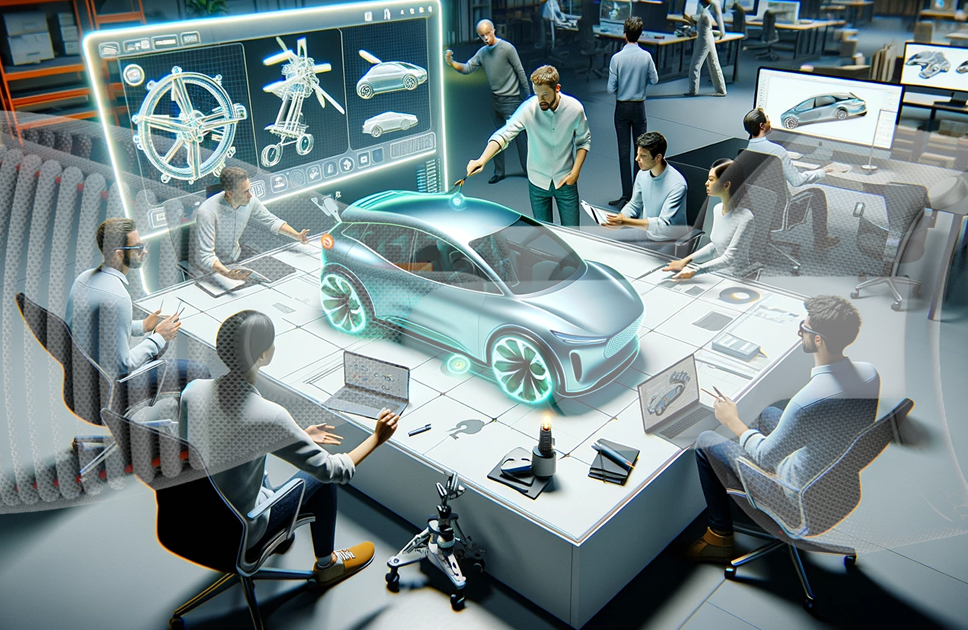
As a matter of facts, one of the groundbreaking Spatial Computing features of Apple Vision Pro involves doing greater activity with your apps and your surroundings at the same time. At the forefront of innovation, Vision Pro heralds a new era of seamless multitasking and intuitive interaction. Powered by the formidable M2 chip and visionOS, it redefines productivity with effortless efficiency.
With Spatial Computing, your typical digital activity tasks would be super easy. Launch apps and important notes effortlessly, like launching “Zoom App” on one side while browsing “YouTube” or navigating “Safari browser” on the other, simply by moving your head.
The expansive virtual space in front of you becomes your playground, allowing you to manipulate apps seems quite easy once you understand it by just getting used to interacting with your finger.
Navigate your digital realm with ease through the Control Center, where notifications, Wi-Fi, and Bluetooth are just a glance away. Need to integrate your MacBook Pro? A simple glance and click is all it takes to bridge the gap, immersing yourself in a vibrant 4K overview that promises quality visual interactivity.
Vision Pro’s Typing Experience
Messaging functions on Apple Vision Pro offer a mixed bag of convenience and quite challenging to be precise. And if you are wondering how to type on Apple Vision Pro?, then you are not alone, as we also faced a bit of a challenge typing with that virtual keyboard in front of us.
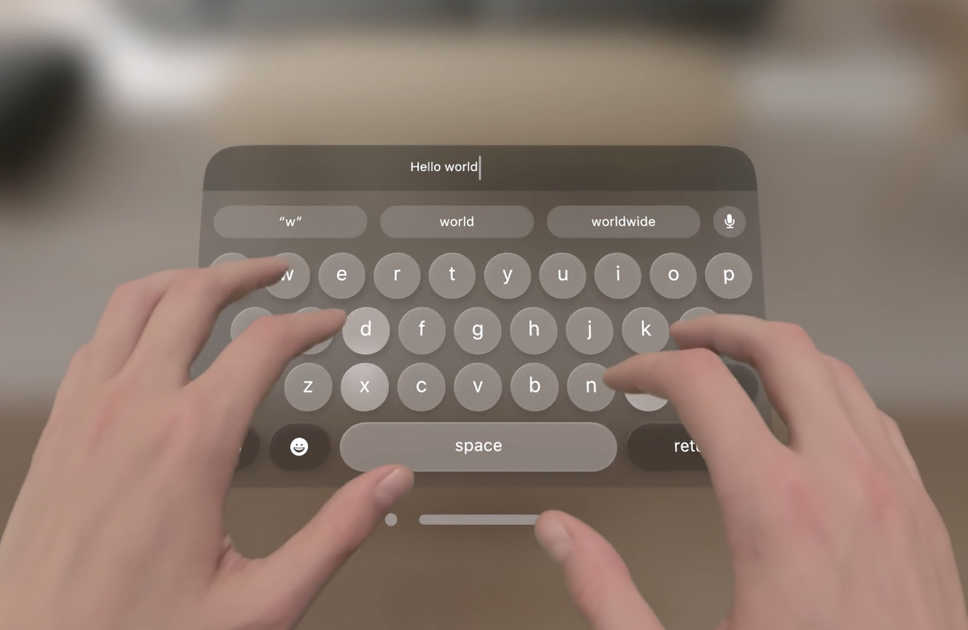
While a floating keyboard facilitates text input, mastering two-handed typing demands practice. However, users may find the absence of tactile feedback disconcerting, as it lacks the satisfying bumps and clicks of traditional keyboards, potentially leading to frustration during extended typing sessions.
Thankfully, “voice-typing” is there as well, which might help you out for faster communication. Accessible with a simple glance at the microphone icon will be visible in your web browser when you enter. Siri integration enhances user experience, enabling tasks like web browsing or accessing specific websites with voice commands, streamlining the interaction process.
Multimedia On Vision Pro
When it comes to media consumption and movie experience, things get pretty realistic with the Apple Vision Pro. As in the multimedia on Apple Vision Pro promises an immersive movie experience within its virtual environment, a claim substantiated during its promotional event.

True to Apple’s assertion, viewing 3D movies on Apple TV+ or streaming 4K content from YouTube provides impressive visuals, and why not? As there are Dolby Atmos sound and Dolby Vision video capability coming with the Vision Pro itself. The ability to enlarge the screen with intuitive gestures further enhances the viewing experience, offering flexibility and customization.
Audio quality remains top-notch for most applications, delivering crisp and clear sound whether enjoying movies or music via Spotify or Apple Music. Thanks to the powerful Six‑mic array with directional beamforming from the downward location of the Vision Pro.
However, do remember the sound coming out might compromise your privacy, as sound is audible to those nearby. To minimize this situation, users are encouraged to utilize earbuds or Apple’s AirPods for a more discreet listening experience, ensuring personal media and calls remain private.
Battery Life
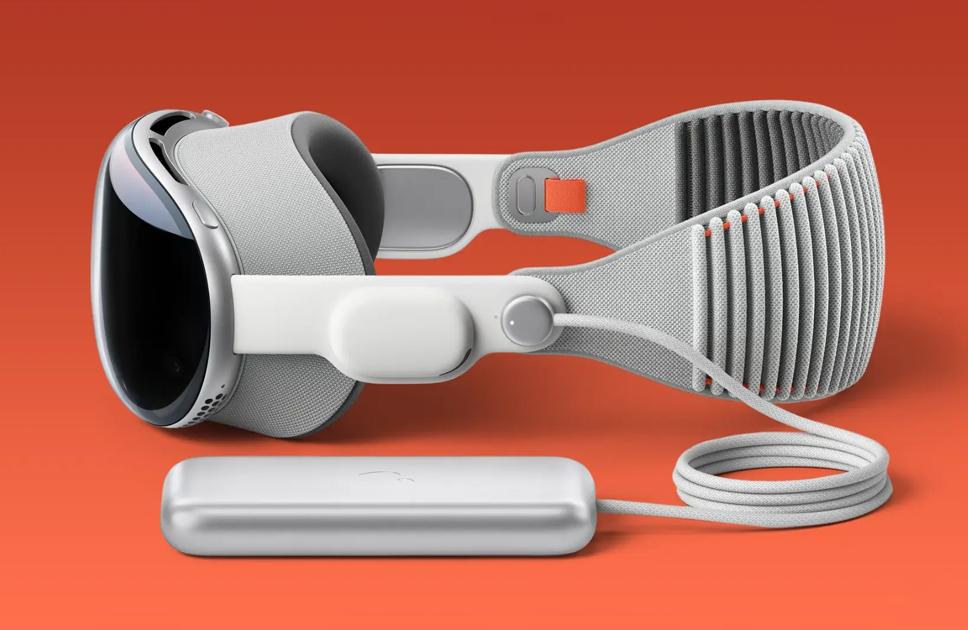
For battery life, things get pretty annoying to be sure. You must carry the provided battery pack, that looks like a big power bank to say it frankly. And in a first glance it does look a bit premium with that fancy aluminum shell, but unfortunately it weighs a lot, which eventually takes away its beauty. You also have to carry it whenever using your Vision Pro in your back pocket. And the sad part is, it’s heavy, and it’s literally around 350 grams as per Apple’s website says.
You do get around 2 to 2.5 hours of usage with the Vision Pro to do your daily spatial activities and games or movie watching in the virtual space or do virtual productivity works. And, while testing, like watching the TV series “Foundation” on Apple TV+ for almost two hours, it lowers the battery to almost 38 percent.
But, that’s about it. So it’s pretty clear that you carry the heavyweight battery pack with you. And to charge the battery pack, you can use a USB-C power adapter that’s at least 30W or higher wattage chargers.
Overall Specs
While still understanding all the major details inside the Apple Vision Pro review, here are the more technical specifications of the Apple Vision Pro down below:
| Specifications | Apple Vision Pro |
| Body | Includes Light Seal, Light Seal, Cushion, and Solo Knit Band | 600-650g (headset itself); 353g for the battery pack |
| Display | 23 million pixels | 3D display system | Micro‑OLED | 7.5‑micron pixel pitch | 92% DCI‑P3 | Supports playback multiples of 24fps and 30fps for judder‑free video | 90Hz/96Hz/100 Hz refresh rates Supported |
| RAM/Storage | 16GB RAM with 256MB, 512MB, or 1TB storage |
| Camera | Stereoscopic 3D main camera system | Spatial photo and video capture | 18 mm, ƒ/2.00 aperture | 6.5 stereo megapixels |
| Processors | Apple M2 Chip: 8-core CPU | 10-core Graphics | 16-Core Neural Engine | Apple R1 Chip: 12ms latency | 256GB/s Memory Bandwidth OS: visionOS |
| Audio | Spatial Audio with dynamic head tracking | Personalized Spatial Audio | audio ray tracing | Six‑mic array with directional beamforming | Supports H2‑to‑H2 ultra‑low‑latency connection to AirPods Pro |
| Sensors | Two high‑resolution main cameras | Six world‑facing tracking cameras | Four eye‑tracking cameras | TrueDepth camera | LiDAR Scanner | Four inertial measurement units (IMUs) | Flicker sensor | Ambient light sensor |
| Biometrics | Optic ID (iris‑based biometric authentication) stored on local Secure Enclave |
| Battery Life | 2 to 2.5 hours (Depending On Usage For General or Video Watching) | Can be used while charging the battery |
| Connectivity | Wi-Fi 6 (802.11ax) | 2.4GHz, 5GHz | Bluetooth 5.3 |
| Compatibility | Supported Input Accessories: Keyboards | Trackpads | Game controllers |
| Other Info | Voice Control | Switch Control | Dwell Control | Pointer Control | iPhone bi‑directional hearing aids Supported | iPhone switch controllers Supported | Input Gestures: Hands, Eyes, Voice |
Verdict
Long story short, the Apple Vision Pro truly awed us with its exceptional design elements in fancy new spatial computing features. And it is true that the price is too much, but just imagine the level of productivity and multitasking you will be doing on that thing.
Honestly, with the first glance of wearing it, Apple Vision Pro felt truly amazing due to it’s fascinating microOLED display that shows an awesome video experience in that virtual environment. Hands and eye tracking interface is for sure remarkable to do whenever you are trying to select or control an application.
3D video experience is just spectacular with the Vision Pro, and it’s somewhat better than the other mixed-reality headset on the market right now. Notably, you can make your daily activities richer and greater whenever you connect your Macbook with the Vision Pro headset. Using multiple apps at once is just superb to realize that you get all the information at once.
While there are few features that Apple needs to work on for sure, first of all the Persona creation is just like a beta mode and looks a lot like a classic sci-fi game’s avatar. Carriable battery pack is too much weight to carry whenever you need to work with the Vision Pro. And of course the price is just too extreme for a new user, although if you are a true fan of Apple then that won’t be an issue.
Get the Apple Vision Pro, if
- You need the best looking mixed reality headset from Apple;
- You want a 4K micro-OLED virtual display for greater productivity & media consumption;
- You love the iOS ecosystem from Apple & familiar with apps for work.
[maxbutton id=”1″ url=”https://www.applegadgetsbd.com/product/apple-vision-pro” text=”Check Latest Price” ]

Mohammad Shariful Islam is the CEO and MD of Apple Gadgets, a leading e-commerce and retail chain for gadgets in Bangladesh. He has a passion for technology, entrepreneurship, and holds a decade of experience in gadget E-Commerce. He’s committed to providing the best possible shopping experience for customers by delivering the latest and trendy gadgets.