AirPods Pro 2 (USB-C) vs Older AirPods Pro 2 (Lightning): What’s New?
Apple has introduced a new iteration of its popular Airpods Pro, this time featuring a Type-C interface instead of the previous Lightning port. The question that arises is, what else has changed apart from the connector?
The earlier Lightning-ported Airpods Pro boasted an impressive H2 chip, offering 2x better active noise cancellation compared to the previous model, a generous 6-hour listening time, and adaptive transparency for a seamless listening experience.
Now, with the introduction of the Type-C variant, Apple enthusiasts are curious about the enhancements. Does it come with the much-anticipated Vision Pro lossless audio support? Has Apple improved the water resistance rating? These questions drive our comparison review today.
In the battle of Airpods Pro USB-C vs. Airpods Pro Lightning, we’ll dissect the new features and improvements to help you decide whether it’s time to make the switch to the future-ready Type-C variant or stick with the tried-and-true Lightning version.
Table of Contents:
1. AirPods Pro 2 (USB-C) vs Older AirPods Pro 2 : Key Differences
| Older AirPods Pro 2 | AirPods Pro 2 (USB-C) |
|
|
|
|
|
|
|
|
|
|
|
|
Check Latest price of AirPods Pro (2nd generation) USB‐C vs AirPods Pro (2nd generation)
2. AirPods Pro 2 (USB-C) Vs AirPods Pro 2 (Lightning): Design & Build
Now, looking at the Airpods Pro 2 with USB-C has one physical change compared to last year’s AirPods Pro 2 with a lightning connector. In clear eyes, you can’t find any such difference other than the Type-C port on this newer Airpods from Apple.
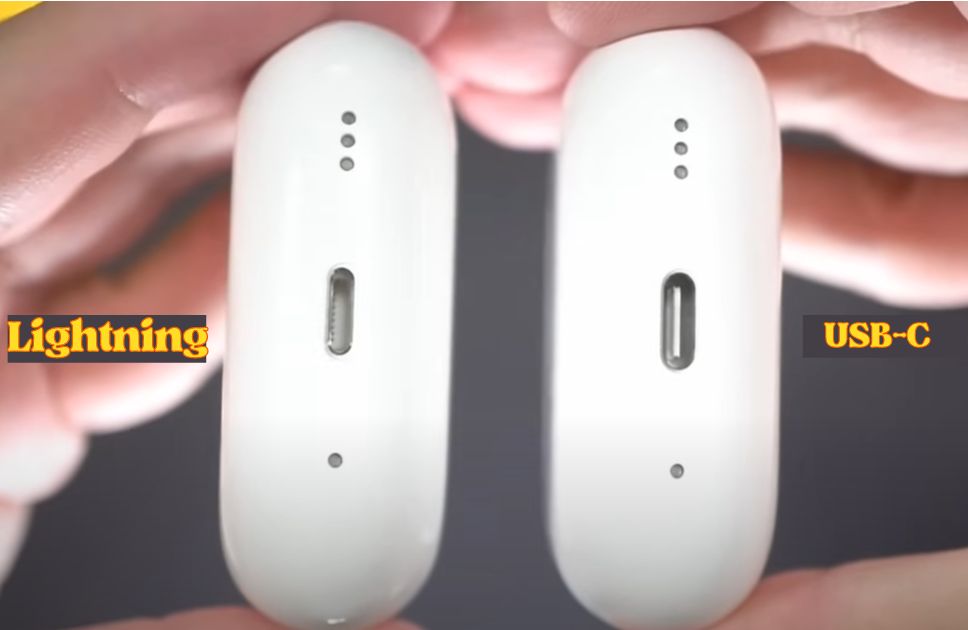
In the case of the older Airpods Pro 2 with a lightning port, it had a lanyard loop is there, enabling users to attach it to bags or jeans using a chain lock or lanyard strap. This ensures effortless accessibility and helps prevent misplacing or losing the earbuds. The water-resistant had an IPX4 rating with sweat and water resistance, which has now changed this year in newer AirPods Pro 2 USB-C.
The Airpods Pro came with only one color variant, which is just “White”, you don’t get any other option. There is just another difference from the newer variant which is the lightning port below the Airpods Pro, which gives you charging capability. To address fitting concerns, the AirPods Pro 2 introduces Xtra small ear tips in addition to the small, medium, and large options, ensuring a comfortable fit.
The earbuds are impressively lightweight at 5.3 grams each, making the total weight with the case around 50.8 grams—perfect for portability during travel and on-the-go use. These enhancements make the AirPods Pro 2 an appealing choice for those looking for both style and practicality in their wireless earbuds.
In comparison with the AirPods Pro 2 USB-C, you get all that is explained above, like the lanyard loop design, similar weight with 50.8 grams for the case, and 5.3 grams for the buds themselves.
Despite the similar design, you do get two changes this year with the newer AirPods Pro 2, one is the inclusion of a USB-C charging solution to charge your Airpods, and another one is the upgraded water protection of IP54, which now gives you dust protection as well as sweat and splashes.
Besides these two changes, the overall design and build remain exactly the same as last year’s AirPods Pro.
3. AirPods Pro 2 (USB-C) Vs AirPods Pro 2 (Lightning): Control
As for control and usage, you get a similar touch-sensitive stem, that lets you have control of your AirPods Pro 2 USB-C and AirPods Pro 2 Lightning as well, and both the Airpods with USB-C and lightning have similar touch control features.

When comparing the control options of the AirPods Pro with USB-C to their Lightning counterparts, both offer a seamless and intuitive user experience, but there are some key differences to note.
Both models allow for convenient play and pause of media with a single press on the earbuds, ensuring you can manage your music or podcast playback effortlessly. Answering and muting calls is equally straightforward with a single tap when a call comes in.
The AirPods Pro with USB-C and the Lightning version share the capability to end calls and skip music tracks with a 2x press on the earbud stem, providing flexibility during phone calls and music listening.
You can also switch between ANC and Transparency mode on both the AirPods Pro models. By just pressing and holding the force sensor on the stem of an AirPod until a chime plays This adds an extra layer of control, allowing users to adapt to their surroundings with ease.
Both 2022 lightning AirPods Pro 2 and this year’s USB-C AirPods Pro 2 models also offer volume adjustment through gestures, where you can swipe up or down to find your preferred volume level. Additionally, hands-free Siri access is available on both models, ensuring you can interact with your device effortlessly by simply saying “Siri” or “Hey Siri.”
4. AirPods Pro 2 (USB-C) Vs AirPods Pro 2 (Lightning): Differences
When comparing the AirPods Pro USB-C to the AirPods Pro Lightning, there are several key differences that can influence your choice between the two models.

Charging Port:
The most obvious difference is the charging port. The AirPods Pro USB-C features a Type-C port, aligning with the current industry trend towards USB-C compatibility. This provides versatility in charging options, especially if you have other devices with Type-C ports. In contrast, the AirPods Pro Lightning relies on the older Lightning port for charging, which may require a separate cable.
IP54 Rating:
The AirPods Pro USB-C boasts an upgraded IP54 rating, offering protection not only against water and sweat but also dust. This added dust protection enhances the durability of the earbuds, making them suitable for various environments and activities. The older Lightning version also provides water and sweat resistance but lacks dust protection.
Lossless Audio Support:
A significant difference is the inclusion of “Lossless Audio Support” in the AirPods Pro USB-C. This feature is compatible with Apple’s Vision Pro, and it works exclusively with the USB-C variant due to the H2 wireless chip and specific software protocols. If you’re an enthusiast for high-quality audio, this could be a decisive factor in your choice.
Acoustic Architecture:
Inside the AirPods Pro USB-C, there’s an upgraded “Acoustic Architecture,” which subtly improves audio quality. While this enhancement may not be immediately noticeable to the average listener, those with a keen ear for audio detail might appreciate the difference. The Lightning version lacks this specific acoustic upgrade.
Price Difference:
Perhaps the most practical difference is the price. The AirPods Pro USB-C comes at a higher cost compared to the Lightning version, with almost a 25% increase in price. This price differential is significant and should be a key consideration when deciding between the two models. If you’re looking for a more budget-friendly option, the Lightning version could be a compelling choice.
5. AirPods Pro 2 (USB-C) Vs AirPods Pro 2 (Lightning): Battery Life
For battery life, you get similar specs for both models, as there are no changes from last year’s AirPods Pro 2 with lightning to this year’s AirPods Pro 2 with USB-C.

As for the older Apple AirPods Pro 2 offers notable improvements in battery life compared to its predecessor. With a full charge, you can now enjoy up to 30 hours of total battery life, which is a significant increase from the previous AirPods Pro’s 24 hours. And this year, you still get same the features.
When using the Active Noise Cancellation (ANC) feature on both of your USB-C , you can expect approximately 6 hours of battery life. Additionally, if you indulge in the immersive experience of spatial audio and dynamic head tracking, you’ll still get a respectable 5.5 hours of battery life.
Moreover, the AirPods Pro 2 are compatible with MagSafe cases and gadgets, adding to your convenience, especially when you’re on the go or traveling. The MagSafe compatibility enables seamless integration and easy charging, enhancing the overall user experience.
And yet again thanks to Apple’s efficient H2 chip, the AirPods Pro 2 are optimized for extended battery performance. The chip ensures that you can enjoy more continuous usage while preserving battery life.
6. AirPods Pro 2 (USB-C) vs Older AirPods Pro 2 (Lightning): Specs
Besides checking all the detailed features of the AirPods Pro 2 USB-C & and the older airpods Pro 2 lightning, here are more a technical specifications both of them:
| Specs | Apple Airpods Pro 2 (Lightning) | Apple Airpods Pro 2 (Type-C) |
| Build | IPX4 (Sweat & Water Resistant) AirPods Pro and charging case Earbuds Weight: 5.3grams Case Weight: 50.8grams Case Dimension: 45.2 x 60.6 x 21.7 mm |
IP54: Dust, sweat, and water-resistant AirPods Pro and charging case Earbuds Weight: 5.3grams Case Weight: 50.8grams Case Dimension: 45.2 x 60.6 x 21.7 mm |
| ANC | Hybrid ANC | Hybrid ANC |
| Controls | Touch Controls, Single Press: Play-Pause-Answer CallsDouble Press: Skip Forward Triple press: Skip Back Press And Hold: Switch between ANC to Transparency Swipe Up or Down: Volume Adjustment |
Touch Controls, Single Press: Play-Pause-Answer Calls Double Press: To end a callDouble Press: Skip Forward Triple press: Skip Back Press And Hold: Switch between ANC to Transparency Swipe Up or Down: Volume Adjustment |
| Processors | Apple H2 (headphone chip)
Apple U1 (MagSafe Charging Case) |
Apple H2 (headphone chip)
Apple U1 (USB‑C MagSafe Charging Case) |
| Supported Codecs | SBC, AAC | SBC, AAC, Lossless Audio with Vision Pro |
| Audio Technology | Custom high-excursion Apple driver
Custom high dynamic range amplifier Active Noise Cancellation Adaptive Transparency Vent system for pressure equalization Personalized Spatial Audio with dynamic head tracking Adaptive EQ |
Custom high-excursion Apple driver
Custom high dynamic range amplifier Adaptive Audio Active Noise Cancellation Transparency mode Conversation Awareness Personalized Volume Loud Noise Reduction Vent system for pressure equalization Personalized Spatial Audio with dynamic head tracking Adaptive EQ |
| Sensors | Dual beamforming microphones
Inward-facing microphone Skin-detect sensor Motion-detecting accelerometer Speech-detecting accelerometer Touch control |
Dual beamforming microphones
Inward-facing microphone Skin-detect sensor Motion-detecting accelerometer Speech-detecting accelerometer Touch control |
| Battery Life | Up to 6 hours of listening time with a single charge (up to 5.5 hours with Spatial Audio and Head Tracking enabled)
Up to 4.5 hours of talk time with a single charge |
Up to 6 hours of listening time with a single charge (up to 5.5 hours with Spatial Audio and Head Tracking enabled)
Up to 4.5 hours of talk time with a single charge |
| Wireless Charging | Yes, MagSafe compatibility, Qi, Lightning to USB-C Cable
Cable Quality: Rubber Material |
Yes, MagSafe compatibility, Qi, USB‑C Charge Cable
Cable Quality: Woven Fabric |
| Bluetooth | Bluetooth 5.3 | Bluetooth 5.3 |
| Colors | White | White |
7. Verdict
After checking all the major facts about the AirPods Pro 2 from this year with USB-C and last year’s AirPods Pro with lightning. You don’t get too many options to choose the new one. As there is sadly no major changes.
Even though the AirPods Pro USB-C offers the convenience of Type-C charging, an upgraded IP54 rating with dust protection, Lossless Audio Support, and improved acoustic architecture. However, these enhancements come at a higher price point.
On the other hand, the AirPods Pro Lightning provides a more budget-friendly option with familiar Lightning charging and still offers water and sweat resistance. Your choice between the two will depend on your specific needs and budget considerations.
Get the Apple Airpods Pro 2 (lightning), if
> You require best-in-line earbuds from Apple;
> You want long all-day battery life;
> You need earbuds that have amazing ANC and sound quality.
Get the Apple Airpods Pro 2 (USB-C), if:
> You require best-in-line earbuds from Apple;
> You want long all-day battery life;
> You need earbuds that have amazing ANC and sound quality.

Mohammad Shariful Islam is the CEO and MD of Apple Gadgets, a leading e-commerce and retail chain for gadgets in Bangladesh. He has a passion for technology, entrepreneurship, and holds a decade of experience in gadget E-Commerce. He’s committed to providing the best possible shopping experience for customers by delivering the latest and trendy gadgets.